Client Portal User Guide – FireReady Australia
Our Client Portal services are available to our clients to assist in providing a comprehensive compliance and training system, accessible 24/7. Users can be assigned to one or multiple facilities within your organisation.
Logging Into the System
To login, visit the FireReady homepage and click on the ‘Client Login’ tab or click here.

The login page will then appear. Simply enter your email/password, or select ‘Forgot Your Password?’ if unable to login.
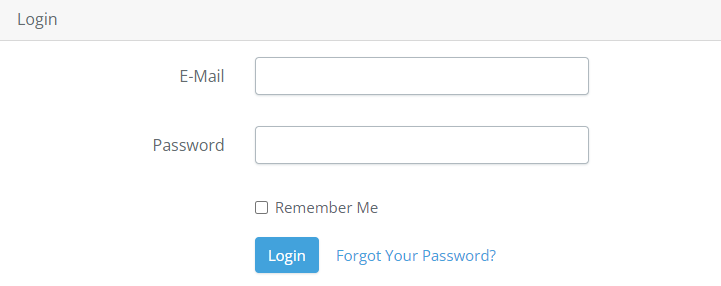
As part of this service, FireReady has developed a set of guidelines to assist in navigating the system.
User Access Levels
People Maintenance
This level of access allows clients to self-manage training and compliance records for one or more facilities by adding, editing and deleting information as needed. Certificates from training sessions and copies of Emergency Plans can be easily downloaded at any time, and changes made to EPC and ECO lists.
Click here to see the ‘People Maintenance’ guide for our Client Portal.
View-Only
The view-only access level allows clients to view all areas of the Client Portal, but does not allow any adding, editing or deleting of information.
Copies of Emergency Plans and downloading of training certificates can be downloaded at any time.
Click here to see the ‘View-Only’ guide for our Client Portal.
For any technical assistance or changes to access levels or your facility profiles, please contact FireReady at [email protected]
